Connection Theme Ready for Download
Posted by Subash | 7:27 PM
[6] Comments
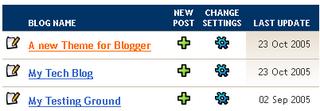 Yes, finally I have done it. I have successfully ported the award winning Connections theme for blogger. Here is a step by step sort-of-guide for those who don't now how to change template.
Yes, finally I have done it. I have successfully ported the award winning Connections theme for blogger. Here is a step by step sort-of-guide for those who don't now how to change template.
- First download connection theme for blogger from here. Save it to your local hard disk.
- Goto Blogger dashboard. Select the blog to which you want to apply connection theme. Click on the Template tab.

- In the template page change the blogger navbar color to silver.

- In the template page you will find a textbox as shown here. Save the text of the textbox to your local drive as a backup. This will be usefull to change the template to the original state in case if you want in a later stage.
- Replace the text of the textbox with the text of Template.txt [i.e. the textfile downloaded in the step 1]
- Now click on the orange "Save Template Change" Button to save the changes you have made to your template.
- Repulish your blog to have set connection as your default theme
- Wish you a Happy Blogging
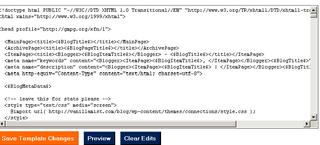

5:03 AM
I would like to officially declare - you are the man!
I've been trying to figure out how to do this. Thanks!!!!
1:21 AM
Thx man!
6:57 PM
Hello, I like this theme for my blogger site, but the download link does not work (geocities was close). Could you send me it by e-mail? (sacha.pimentel [AT] gmail.com). Thanks, good work, greetings.
6:32 AM
Hello, I like this theme for a blogger blog (link problem to download it). Could you send it me by e-mail? info@brinworks.com.ar
Thanks a lot!
4:51 PM
Hi, I would like to get this theme for my blog as well, could you send me the code to my e-mail please? your download link is broken...
Thank you very much
2:45 PM
me too. pls send Template.txt to my email (enchikyeppie [AT] gmail.com)
pls..pls..pls..